KTool UX Teardown
A UX teardown to showcase all the design hacks in the KTool app and how they enhance the user experience
Written by Jim Raptis
March 11, 2022
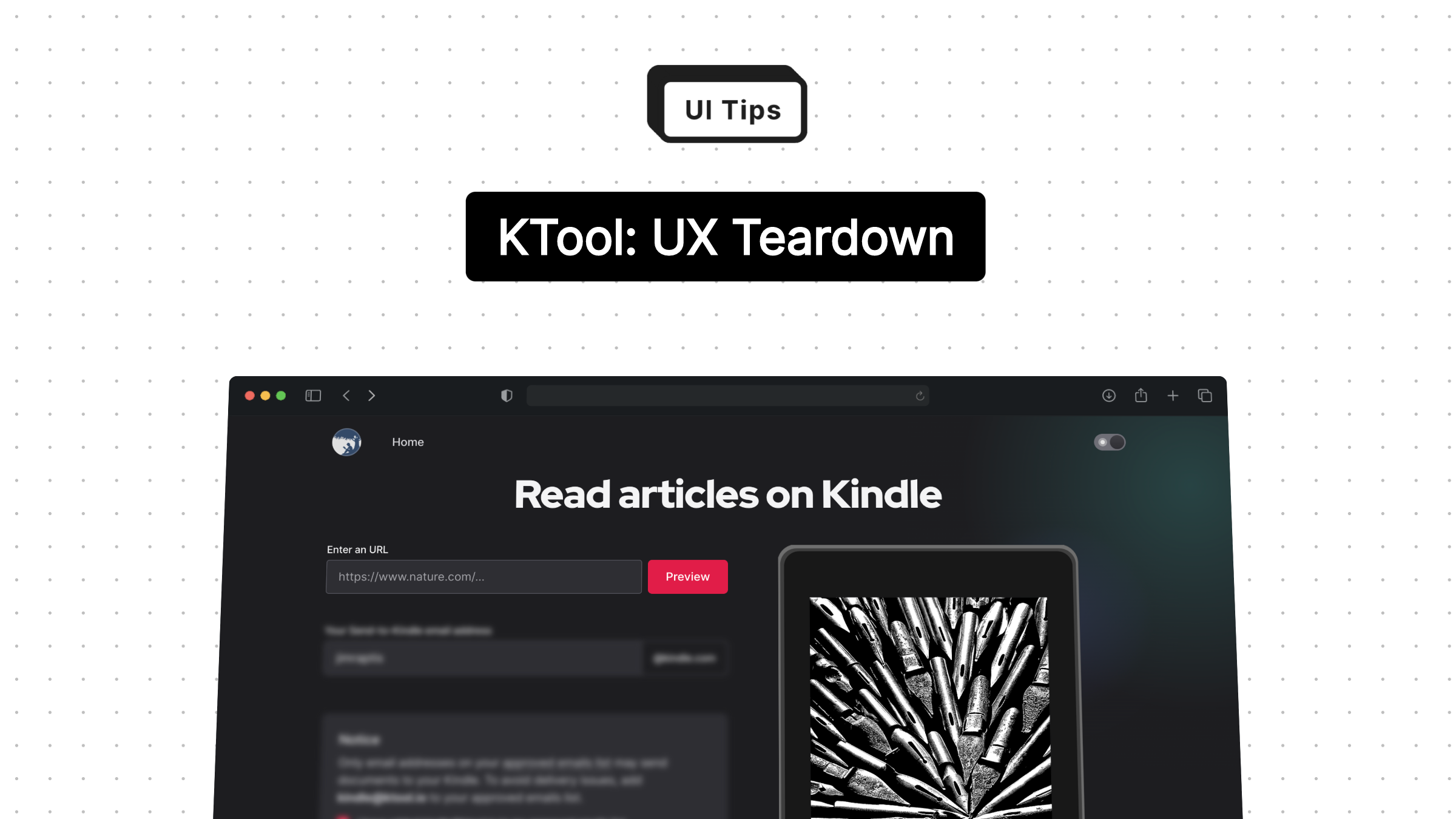
[KTool](https://ktool .io/#free-send) turns any online article into a Kindle-ready book format and sends it to your Kindle device in a few clicks & seconds.
Daniel Nguyen, the founder of KTool, did an impressive work with the UX and, in this article, I want to reveal his tricks that lead to a better product experience.
Let's go!
Read Short Twitter Thread Instead
Step 1: Add the blog post's URL

To initiate the process, you need to fill in the blog post's URL. The CTA is clear enough, and prompt you to take action.
A small suggestion here would be to have a 'Pick a random article" button which will automatically load a popular article on the input field to allow first-time users experience the tool's power immediately.
The only problem here is that the next step is blurred. The blur sparks both curiosity & confusion beccause it's not clear what the next step is.
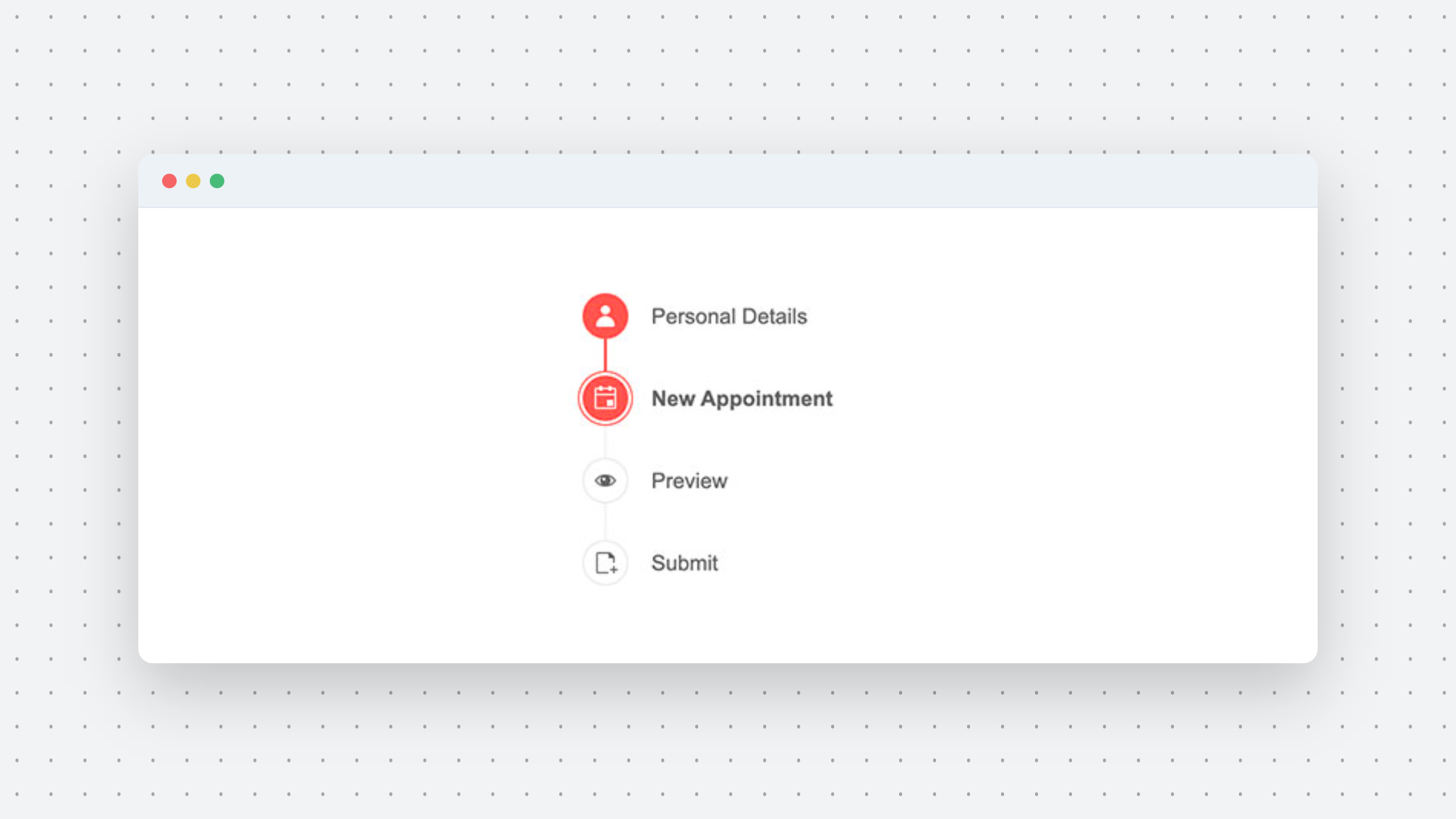
A potential enhancement is to use a vertical stepper to hint at the next step for the user:
-
Transform the blog post to Kindle-compatible format
-
Send the article to your kindle
Step 2: Preview article
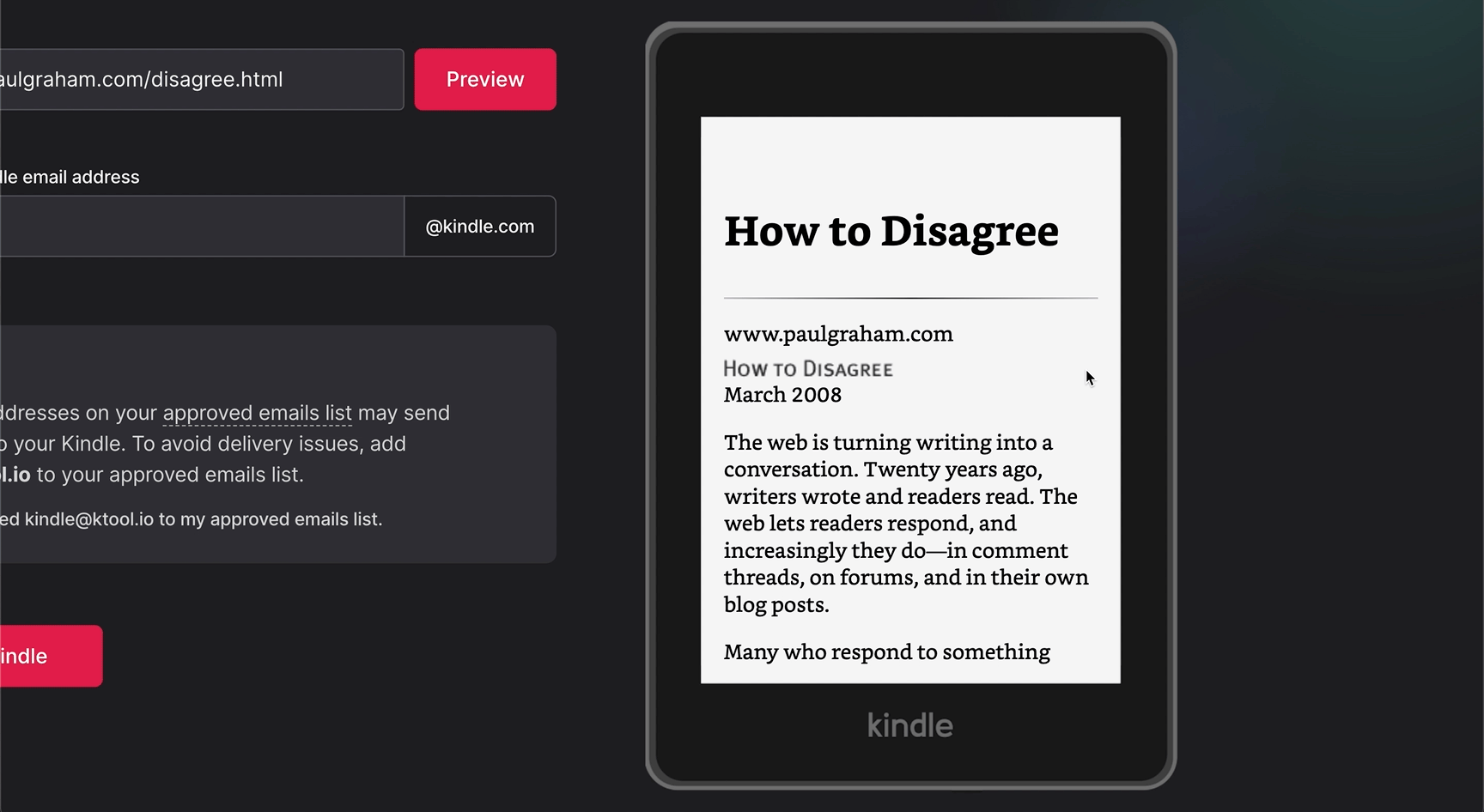
KTool grabs your article and shows a preview in a realistic Kindle mockup.
It's genius UX trick for two reasons:
1. Make sure the content looks fine
It's a common issue to end up with broken content when you use a book to Kindle format converter.
The preview kills these objections early, so you won't end up with a broken book on your Kindle.
2. Reduce the delay of HTML to .mobi conversion
Converting an HTML to MOBI document can take up to 30 seconds. Showing a boring spinner might lead users to abandon the process.
Instead, Daniel shows the preview before the conversion starts so you can review it until the Kindle format is ready.
Step 3: Tackle common problems

Another great UX tactic is to tackle common problems before they happen.
Before sending the article in your Kindle, KTool makes sure that you'll have KTool's email address on your approved email list. In that way, you'll receive the article on your Kindle device.
A potential idea 💡 here, is to add link to a guide as a reference. The guide can include the exact steps required to add an email to the Kindle-approved email list
It's a common issue, many Kindle users face, and the article can rank well on Google. It'll have a lot of traffic from first-time KTool users, which will boost the initial ranking process, and can become a great lead magnet for future KTool users.
That's all for today folks!
If you love these tips, you can follow me on Twitter where I post similar UI/UX tips almost daily!

Become a Better Designer.
The Fun way.
Join 100s of developers, entrepreneurs & junior designers who strive to become better in UI & UX design with byte-sized, practical tips & examples!
Get notified about new tips & articles before anyone else!
"
I love these little tips. It’s like Dribbble but actually useful.
Martin LeBlanc
CEO of Iconfinder
"
I love UX & UI tips. Especially, when they are practical and presented in a very good way. Yours are meeting both criteria.
Lisa Dziuba
Head of Marketing at Abstract
